How to launch a podcast

With any new project there comes a point when you just want to get it out of the door and unleash it on the outside world. Often with a podcast you’ve done what seems like the hard bit – the audio recording and edit – so you submit it to Apple Podcasts and tell everyone about it.
There’s then a delay with Apple getting it up there, and you field questions from people asking about Android phones, and by the time your twitter followers can actually listen, you’ve blown any momentum.
So, here’s our tips on launching a new podcast.

Don’t talk about your podcast (in person, or digitally) before everyone can subscribe and listen to an episode.
The sad truth is that trying to create a buzz for a new thing is difficult. Generating anticipation for a project that people have little connection to, is hard to achieve. Rather than the mystical pre-buzz, you’re better off point to something that meets a need, where you can describe why someone should listen.
“In my new podcast, Davina McCall gives me her tips on how to work from home [link]” is much better than “I’ve just recorded my first podcast episode with Davina McCall, it’ll be out soon”.
People need the ability to act on information straight away. Links rather than pre-promotes!
So, if that’s the end point, what have you got to do to get there?
Making it easy to listen
To make your podcast easy to listen to, it needs to be on all of the platforms that people listen to podcasts on. Apple Podcasts is the big one – with about 50% of listening, but there’s a whole host of others you should be on. Podnews has an excellent list of all the places you can put a podcast on, but before we get there, let’s look at your RSS feed.
I’m assuming that you’ve worked out where your podcast is going to be hosted. Whether that’s Acast Open, Omny, Audioboom, Libsyn or somewhere else you’ve got a route to create an RSS feed that you’ll submit to the places on the Podnews list.
Remember submitting a podcast feed is not an instant thing, for example Apple can take from 24 hours to a week to activate it in Apple Podcasts.
To submit a podcast it needs to have an episode – ie some audio. It doesn’t need to be a proper episode and it doesn’t even have to be something you’ll launch with. Your first main aim is to get your channel listed, so create episode zero.
Episode zero can be a nicely produced trailer for your show, or it could be as simple as a 30sec MP3 of you saying – “Hello, this is the Work at Home podcast, we’ll be interviewing people all about working at home. Stay tuned!”
When you submit your feed the other information that will be appearing is your show image, the title, a description and a link to a website.
Spend some time on these things, yes – of course you can change them later – but in preparation for a launch, do a good job on this. Remember that imagery is one of the core things that people see – is yours professional? Can you understand it if it’s shrunk down to a small square?
If you haven’t got much artistic skill, use a service like fiverr.com, and pay someone from £25 to design one for you. If you put no effort into your imagery, why should anyone spend any time listening to your podcast?

Coming up with a good title is hard. Clever titles, or obscure title are fine if you’re going to be spending marketing money to explain what it means, or if you have a large social following where can you introduce it. If you don’t have these things, don’t add another rod to your back, just pick a title that explains what your show is.
Don’t believe me? Have a look at the Apple Podcasts chart and see how many successful shows without famous hosts have a random title. It’s hardly any.
Parcast area master of SEO for podcasts. Here’s an article about it.
Next – the description. Some people will discover your podcast through search – either in a podcast app or through Google. The words in your title and description will have the main impact on that. Make sure your descriptions have a short two line ‘elevator pitch’ that succintly explains what your show is at the top (mainly for humans to read), and then a couple of paragraphs that goes into more detail, using words that people might search for (for the Google bot).
Website address. In the system that you use to publish your podcast there will likely be a field for you website address, make sure it’s filled in. With there being lots of different podcast websites out there, all using your RSS feed, this is the page they’ll all link to. It’ll probably mean this page ends up being the top search on Google for your podcast’s name.
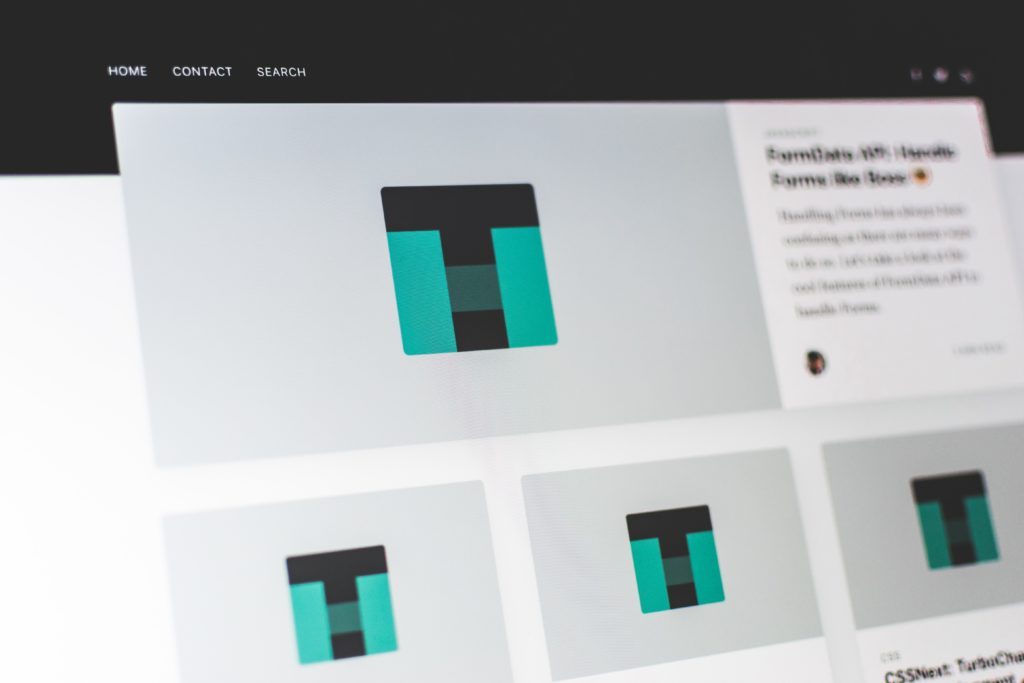
Have you got a website?
A website is useful. It should have the ability for people to find out more about the show, the episodes, the hosts, your social media, and a way for people to get in touch with you. We all research on the internet when we hear about things. If someone says “hey, there’s a great working at home podcast” you’ll likely search for it. If you click on the podcast’s website and it looks professional, welcoming, with loads of information on, you’re more likely to listen.
Depending on your podcast host, they might give you a free website – which isn’t a bad place to start. However you should really register a domain, and use something like Squarespace or WordPress to create a more specific site for you.
Here at podfollow you get a free landing page for your show (here’s an example one). If your show is already on Apple Podcasts search for it here, and click Listen. If you claim your podcast (for free) you can add links to your social media. You could always buy a domain and point it to this listen page.
Whichever you choose to be your website, make sure you update the ‘website’ URL in your podcast host so all the apps will point to it.
Right, so your feed is now ready – good images, well written description, linking to your website, and an episode zero. Perfect, now you can submit to all the places on the Podnews list.
The most important places that your podcast should be submitted to are Apple Podcasts and Spotify, followed by Castbox and Podcast Addict. Often if you’re in Apple Podcasts many apps will get your show from their catalogue. If you want to appear on Alexa devices – you should also submit your show to TuneIn (as it’s often the default player for podcasts here).
The purpose of doing all this work and getting episode zero up, is to insure that you’re ready to launch. At this point I still wouldn’t have told anyone about my show. Right now you’re building your house so it’s ready for you to move in.
The other place you need your podcast to be is Google Podcasts. Unfortunately, it doesn’t allow direct submissions. It searches the web looking for RSS feeds which it then ingests. It recommends that you add some code to your website so it can be properly discovered. Once you’ve done that, we’d also suggest you submit your feed on Google’s Websub page too, sometimes this can help along the discovery.
Again, by having episode zero and the feed live for a week, should give Google time to find and list you. Google Podcasts has a 1% share of the market, but getting in there is becoming more important to be listed on Google properties like Google Home smart speakers.

Okay – all the plumbing’s done. You’re in all the places. You’ve finished your first episode is it time to get it up? No.
Podcasts that do well tend to be regular. This could be daily, weekly, monthly – it doesn’t really matter how often, but there’s real value in listeners learning that there are new episodes at a set time. If your favourite TV show was on randomly it would be quite hard to make sure you don’t miss an episode. Whether a TV series is delivered in binge form or just every Sunday night, knowing this helps you include your favourite shows in your regular schedule.
But we know that it can be difficult to hit that same weekly point, what happens if you’re busy one week, or your co-host is away? We’d always suggest trying to get five or six episodes in the bag first, and then keep making new ones. That way, any little problems won’t matter, as you’ll still have an episode ready to go each week.
Recording five or six in advance is also a good test of whether your idea’s a good one and whether you’ve got the ability and focus to keep going.
The other advantage of having some time before your episodes go out is that you can concentrate on the marketing.
Firstly, clip good, short bits from each episode and create videos for social media (all for free through Headiner). Have different creatives that you’ve made – designs, lengths, platforms – so you can see what works.
Then create a media pack about your show – text, imagery and audio – of your first episodes. Include a release schedule with who your guests are and links to summary clips and the whole episode. You can then use this to contact relevant media and reviewers.
Do any of your guests say anything newsworthy? Can you prep a press release, with attached audio clips, that are ready to go when you need to send them.
If you’ve got all of that ready, then I think you’re ready to go! Well.. nearly.
You want to make sure that your first episode is up online, in all of the places, before you start promoting it. When you hit publish in your content management system, that updates the RSS feed, but you need to wait for all of the places to check whether there’s a new episode on it.
Generally the big apps work out, over time, how often you update your feed, and then they check it at a related frequency. As you’re new it may not check it straight away, it could be up to 24 hours, but is likely to be more regular than that.
With Apple you may see it straight away on your phone. That’s because you probably subscribed to your channel and your phone checks independently of the main Apple Podcasts store. You want to look up your podcast on the Apple Podcasts website, if the new episode is there, then all Apple users will be able to access it. But do also wait till its up on Spotify etc before you start asking people to listen.

Where should you link to on social media?
One of the difficulties with podcasting is that people use different apps. If you link to Apple Podcasts in a tweet, that’s annoying for all the people with Android phones, as that link won’t necessarily work.
We worked on a big TV show podcast and needed a way to cope with this, that’s why we created podfollow. Every podcast has a free podfollow link that opens Apple Podcasts for iOS users, Google Podcasts for Android users and your website for Desktop users. It creates a nice social image that appears automatically for Facebook and Twitter, and if you claim your show, for free, you can choose where links will redirect to. It’ll also give you free click through stats too. There’s more information on linking to a podcast on social media here.

Checklist
- A podcast feed with great graphics, title and description
- A website created
- A trailer/episode zero created
- Available on all the podcast apps
- First six episodes in the bag
- Social assets created for the first few episodes
- Media pack developed and online
- Episode one has appeared in all of the apps
- You’ve got a podfollow link ready to use on your social media
You’ve done it, go forward and promote!
Recent Posts
- How The Apple Podcast Charts work
- Where should I direct my listeners to on podfollow?
- Updating Social Sharing Images from Podfollow
- How should I link to my podcast on social media?
Get a free podfollow link
Get a free podfollow link for your podcast and it’ll open Apple Podcasts for iOS users, Google Podcasts for Android folks and your website for desktop visitors.
Claim your podcast for free, and you’ll get click-thru stats, the ability to change where links go to, including Spotify, and your own vanity URL too.
Visit podfollow.com and get your free link.